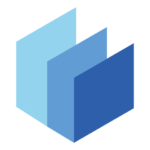AppLock
Description
In a world where our smartphones hold sensitive information like messages, photos, and financial apps, keeping them secure is a top priority. AppLock by DoMobile Lab is a popular, user-friendly app that lets you lock individual apps, photos, and videos with a password, pattern, or fingerprint, ensuring your privacy stays protected. With over 400 million users worldwide, it’s a trusted choice for Android and iOS users who want to safeguard their digital lives. Whether you’re preventing nosy friends from accessing your WhatsApp or securing your gallery, AppLock makes privacy easy and accessible. Here’s a friendly guide to what AppLock offers and how to use it.
What is AppLock?
AppLock is a free security app available on the Google Play Store and Apple App Store that allows you to lock specific apps, photos, videos, and even system settings on your device. It supports multiple locking methods, including PIN, pattern, fingerprint, and face ID (on supported devices), and includes features like intruder selfies and a private browser. Designed to be lightweight and intuitive, AppLock is perfect for anyone looking to add an extra layer of security to their smartphone without complicating their daily use.
Why Choose AppLock?
Here’s why AppLock is a go-to choice for protecting your apps and data:
1. Lock Any App with Ease
AppLock lets you secure almost any app on your device, from social media (e.g., WhatsApp, Instagram, Facebook) to system apps like settings, calls, or the Google Play Store. You can also lock specific actions, like installing or uninstalling apps, to prevent unauthorized changes.
2. Multiple Locking Options
Choose from a PIN, pattern, fingerprint, or face ID (on iOS or compatible Android devices) to lock your apps. Features like a random keyboard or invisible pattern lock add extra protection against shoulder surfers trying to peek at your password.
3. Hide Photos and Videos
AppLock includes a photo and video vault to hide sensitive media from your gallery. Once hidden, these files can only be accessed with your chosen password, keeping them safe from prying eyes. Note that uninstalling AppLock without moving files back to your gallery may result in data loss, so always back up important media.
4. Intruder Selfie Feature
Worried about someone trying to access your locked apps? AppLock’s intruder selfie feature captures a photo of anyone who enters the wrong password, helping you identify potential snoopers. This adds a fun and practical layer of security.
5. Private Browser for Secure Surfing
AppLock offers a built-in private browser that automatically deletes your browsing history, ensuring no traces are left behind. This is great for accessing sensitive websites or managing app verifications without risking privacy leaks.
6. Lightweight and User-Friendly
With a small installation size (around 13–20 MB), AppLock won’t slow down your device. Its simple interface lets you lock or unlock apps with a single tap, making it accessible for users of all ages.
How to Get Started with AppLock
Setting up AppLock is quick and straightforward:
- Download and Install:
- Get AppLock from the Google Play Store for Android (requires Android 4.0+) or the Apple App Store for iOS (requires iOS 13.0+).
- Install the app, which takes minimal storage and resources.
- Set Up Your Lock:
- Open AppLock and choose a PIN, pattern, or fingerprint lock. Confirm your choice to activate protection.
- For Android 5.0+, grant usage access permission to enable advanced features (Settings > Allow Usage Access).
- Select Apps to Lock:
- From the main screen, toggle the slider next to apps you want to secure, like WhatsApp or Photos. You can also lock system functions like settings or incoming calls.
- Hide Photos and Videos:
- Use the vault feature to move photos or videos from your gallery to AppLock’s secure storage. Set a password to ensure only you can access them.
- Explore Advanced Features:
- Enable intruder selfies, random keyboards, or fake crash screens in the settings menu for extra security.
- Upgrade to the premium version for ad-free use, advanced protection (e.g., preventing app uninstallation), and additional features like custom lock schedules.
- Recover Forgotten Passwords:
- If you forget your password, use the “Forget Password” option and enter a recovery code sent to your registered email. Be aware that email delivery may occasionally be delayed.
Tips for Using AppLock
- Hide AppLock Itself: Use the premium feature to hide AppLock’s icon from your home screen or app drawer, making it harder for others to detect. Access it via a dial code, widget, or gallery prompt.
- Enable Advanced Protection: Activate AppLock as a device administrator to prevent unauthorized uninstallation (Android only). This is only used to block removal, not to access your data.
- Use with Virtual Numbers: Pair AppLock with services like SMS Virtual to secure apps during verification processes, especially for social media or messaging accounts.
- Regularly Back Up Media: Before hiding photos or videos in the vault, back them up elsewhere to avoid loss if you uninstall AppLock.
- Contact Support: For issues, email support@domobile.com or check domobile.com for FAQs.
Things to Keep in Mind
- Vulnerability Concerns: Older versions of AppLock had reported vulnerabilities, such as unencrypted files on SD cards or weak password salts, which could expose data on rooted devices. Ensure you use the latest version (e.g., 3.5.3cn for Android) to benefit from security updates.
- Free Plan Ads: The free version includes ads, which appear when locking/unlocking apps. Upgrade to premium (in-app purchases from $1.99–$149.99) for an ad-free experience.
- Limited Financial App Support: Some banking apps may not work with AppLock due to their own security restrictions.
- Data Loss Risk: Photos and videos hidden in the vault won’t automatically return to your gallery if you uninstall AppLock. Move them back manually before uninstalling.
- Privacy Practices: AppLock may collect data for ads in the free version. Review the privacy policy at domobile.com to understand data handling.
Why AppLock is Worth Trying
AppLock by DoMobile Lab is a reliable, lightweight, and versatile app for securing your apps, photos, and videos. Its multiple locking options, intruder selfie feature, and private browser make it ideal for protecting sensitive data from curious friends, family, or potential hackers. While it’s not perfect for every app (e.g., some financial apps), its simplicity and robust features make it a top choice for Android and iOS users looking to enhance their device’s privacy.
Ready to lock down your apps? Download AppLock from the Google Play Store or Apple App Store and start protecting your privacy with ease today!