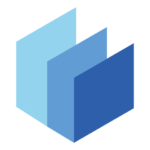Browsec
Description
Browsec VPN is a user-friendly VPN service designed to make your online experience secure, private, and unrestricted. Available as a browser extension and mobile app, it’s perfect for beginners and casual users who want a hassle-free way to protect their data and access global content. Here’s a friendly guide to what Browsec VPN offers and how to use it effectively.
What is Browsec VPN?
Browsec is a VPN service that operates as a browser extension for Chrome, Firefox, Edge, and Opera, and as a mobile app for Android and iOS. With over 8 million users worldwide, it provides a simple way to encrypt your internet traffic, hide your IP address, and bypass geo-restrictions. Whether you’re browsing on public Wi-Fi or trying to access region-locked content, Browsec makes it easy to stay safe and connected.
Why Choose Browsec VPN?
Here’s why Browsec stands out as a great choice for everyday users:
1. Easy-to-Use Interface
Browsec is designed for simplicity. With just a few clicks, you can install the extension or app, select a server, and turn on the VPN. The straightforward interface—featuring a toggle switch and server list—makes it ideal for users who don’t want complex settings.
2. Free Plan with Essential Features
Browsec’s free plan offers access to four server locations (US, UK, Netherlands, Singapore) with no signup required. It’s perfect for casual browsing, securing public Wi-Fi connections, or accessing basic geo-restricted content like YouTube or BBC iPlayer.
3. Strong Security
Browsec uses AES-256 encryption, a military-grade standard trusted by governments and banks, to protect your data from hackers and snoopers. It also disables WebRTC to prevent IP leaks, ensuring your online activity stays private.
4. Access Geo-Restricted Content
With Browsec, you can bypass regional blocks to access websites, streaming services, or social media platforms unavailable in your area. The Premium plan unlocks over 40 server locations, including Australia, Japan, and Brazil, for more options. Note that it may not work with some streaming platforms like Netflix US.
5. Multi-Device Support
One Browsec account supports up to five simultaneous connections, so you can secure your phone, tablet, and laptop under a single subscription. The Premium plan offers faster speeds and more servers for a seamless experience across devices.
6. Lightweight and Fast
Browsec’s lightweight design ensures minimal impact on your device’s performance. Speed tests show it maintains decent speeds, especially on nearby servers, making it great for browsing, streaming, or shopping online.
How to Get Started with Browsec VPN
Setting up Browsec is a breeze:
- Install Browsec:
- For browsers, visit the Chrome Web Store, Firefox Add-ons, or your browser’s extension store, search for “Browsec VPN,” and click “Add to Browser.”
- For mobile, download the app from the Google Play Store or Apple App Store.
- Activate the VPN:
- Open the Browsec extension or app, select a server location from the list (e.g., US or UK), and click “Protect Me” or toggle the VPN on. No account is needed for the free plan
- Open the Browsec extension or app, select a server location from the list (e.g., US or UK), and click “Protect Me” or toggle the VPN on. No account is needed for the free plan
- Explore Premium Features:
- Upgrade to Browsec Premium for access to over 40 servers, faster speeds, and priority support. Visit browsec.com for subscription details.
- Customize with Smart Settings:
- Use the “Smart Settings” feature to enable the VPN only for specific websites or sync your browser’s timezone to match the VPN location, making your browsing appear more natural.
Tips for Using Browsec VPN
- Pin the Extension: Pin Browsec to your browser’s toolbar for quick access by clicking the puzzle piece icon and selecting the pin next to Browsec.
- Choose Nearby Servers: For the best speeds, connect to a server close to your location, like the Netherlands for European users or the US for North American users.
- Contact Support: If you need help, reach out via email at support@browsec.com. Response times are fast, though live chat isn’t available.
- Test the Free Plan: Try the free version to see if it meets your needs before upgrading to Premium for more servers and unlimited bandwidth.
Things to Keep in Mind
While Browsec is great for casual use, here are a few considerations:
- Limited Streaming: Browsec may not unblock some major streaming platforms like Netflix US, Disney+, or Hulu.
- No Desktop Apps: It’s only available as a browser extension or mobile app, so it protects browser traffic but not other apps on your device.
- Privacy Concerns: Browsec is headquartered in Russia, which has strict data laws. While it claims a no-logs policy, it hasn’t been independently audited, and it collects some data like email addresses. Review the privacy policy at browsec.com/en/privacypolicy for details.
- No Torrenting Support: Browsec doesn’t support P2P file sharing, so it’s not ideal for torrenting.
Why Browsec VPN is Worth Trying
Browsec VPN is a fantastic choice for users who want a simple, free, and effective way to browse securely and access restricted content. Its easy setup, strong encryption, and lightweight design make it perfect for everyday tasks like browsing on public Wi-Fi or unblocking websites. While it has limitations for advanced users or heavy streamers, its user-friendly approach and affordability make it a great starting point for VPN beginners.
Ready to browse safely and freely? Download Browsec VPN from browsec.com or your browser’s extension store and enjoy a more private internet today!