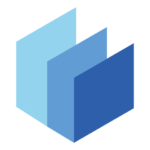Click to chat
Description
Click to Chat is a powerful and user-friendly feature that lets businesses connect with customers in real-time through messaging apps like WhatsApp, Facebook Messenger, Telegram, and more. By adding a simple button or link to your website, social media, or emails, customers can reach out with just one click, making communication fast, personal, and hassle-free. Here’s a friendly guide to understanding Click to Chat and how it can boost your customer engagement.
What is Click to Chat?
Click to Chat is a web-based tool that allows customers to start a conversation with a business instantly by clicking a link, button, or widget. Instead of searching for contact details or saving phone numbers, customers can open a chat window on their preferred messaging app (like WhatsApp or Messenger) directly from your website or social media. It’s widely used by businesses to provide quick support, answer questions, or guide customers through purchases, all while fostering a personal connection.
Why Use Click to Chat?
Here’s why Click to Chat is a game-changer for businesses and customers alike:
1. Instant Communication
Click to Chat eliminates barriers like long phone waits or email delays. Customers can reach you in seconds, and you can respond in real-time, creating a smooth and satisfying experience. Studies show 91% of consumers are satisfied with chat support for quick answers.
2. Easy to Use
No need for customers to save your contact info or navigate complex menus. A single click opens a chat window on their favorite app, whether they’re on a phone, tablet, or computer. It’s as simple as clicking a link or scanning a QR code.
3. Boosts Customer Engagement
By offering a direct line to your business, Click to Chat encourages customers to ask questions, seek support, or explore your products. This personal touch can increase conversions, with 62% of customers more likely to buy when chat support is available.
4. Works Across Platforms
Click to Chat integrates with popular messaging apps like WhatsApp, Facebook Messenger, Telegram, and more. You can embed it on your website, social media posts, or even email campaigns, making it versatile and accessible.
5. Personalized Experience
With features like pre-filled messages, you can tailor the conversation from the start. For example, a link can prompt a customer to say, “Hi, I’m interested in your products!” This sets the tone for a friendly, focused chat.
6. Cost-Effective and Scalable
Click to Chat is often available as a Software-as-a-Service (SaaS) solution, requiring no major hardware or software changes. It’s affordable, with many free options, and can handle multiple chats at once, saving time for your team.
How to Get Started with Click to Chat
Setting up Click to Chat is quick and doesn’t require tech expertise. Here’s how to begin:
- Choose a Platform:
- Select a messaging app like WhatsApp, Facebook Messenger, or Telegram based on where your customers are active. WhatsApp, with over 2 billion users, is a popular choice for global reach.
- Use a service like Userlike, Chaty, or respond.io to integrate multiple chat channels into one widget.
- Create a Click to Chat Link:
- For WhatsApp, generate a link using the format: https://wa.me/yourphonenumber (include your full phone number in international format, e.g., +12025550123). Add a pre-filled message with ?text=YourMessage (e.g., https://wa.me/+12025550123?text=Hi, I have a question!).
- Tools like Vepaar or the WhatsApp Business app can create these links automatically.
- Add to Your Website or Social Media:
- Embed the link as a button, widget, or QR code on your website, social media profiles (Instagram, Facebook), or email newsletters. For example, add a WhatsApp button to your Facebook page or a chat widget to your website’s homepage.
- Plugins like Chaty for WordPress make it easy to customize and place chat widgets on specific pages.
- Consider Premium Features:
- Upgrade to premium plans for advanced features like chatbots, analytics, or multi-agent support. For example, respond.io offers automation for handling large volumes of inquiries.
Tips for Using Click to Chat Effectively
- Make It Visible: Place your Click to Chat button prominently on your website’s homepage, product pages, or checkout. Use eye-catching designs like floating widgets or colorful icons.
- Use Pre-Filled Messages: Encourage specific inquiries by setting default messages like “I’d like to know more about your services.”
- Integrate with Chatbots: Pair Click to Chat with a chatbot to handle repetitive questions and qualify leads, especially for high-traffic businesses.
- Monitor Performance: Use analytics (available in premium plans) to track clicks, conversions, and customer engagement.
- Get Opt-In Consent: For WhatsApp, ensure customers opt in before messaging them to comply with WhatsApp’s Business Messaging Policy.
- Test on Mobile and Desktop: Ensure your Click to Chat links work seamlessly on all devices, as most users access them via smartphones.
Things to Keep in Mind
- Privacy Concerns: Be cautious when sharing Click to Chat links publicly, as they include your phone number. Avoid posting personal numbers on platforms that could be indexed by search engines.
- Limited Streaming Support: Click to Chat is great for support and lead generation but may not help with unblocking streaming services like Netflix.
- Free vs. Premium: Free plans often have limits, like fewer chat channels or no analytics. Consider premium plans for growing businesses.
- Customer Expectations: Customers expect quick responses with live chat—60% dislike waiting more than a minute. Ensure your team is ready to reply promptly.
Why Click to Chat is Worth Trying
Click to Chat is a simple yet powerful way to connect with customers instantly, offering a personal touch that builds trust and loyalty. Its ease of use, affordability, and integration with popular messaging apps make it ideal for businesses of all sizes. Whether you’re a small shop looking to answer customer questions or a large company generating leads, Click to Chat can streamline communication and boost conversions.
Ready to make customer communication a breeze? Start with a free Click to Chat solution like Chaty or WhatsApp’s link generator, and watch your engagement soar! Visit chaty.io or faq.whatsapp.com for setup guides and get chatting today!