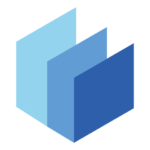Hola Browser
Description
The Hola Browser is designed to make your online experience fast, secure, and accessible, no matter where you are in the world. With its built-in VPN, ad-free browsing, and user-friendly features, it’s a great choice for anyone looking to explore the internet without restrictions. Here’s a simple guide to what makes Hola Browser stand out and how you can make the most of it.
What is Hola Browser?
Hola Browser is a web browser with a mission to provide a borderless internet experience. Built on Chromium, it combines the familiarity of browsers like Google Chrome with unique features like a built-in VPN, ad-blocking, and video downloading capabilities. Whether you’re streaming your favorite shows, browsing social media, or researching online, Hola Browser aims to make your experience smooth and private.
Why Choose Hola Browser?
Here are the top reasons why Hola Browser is a user-friendly choice:
1. Built-In VPN for Global Access
Hola Browser comes with a free built-in VPN that lets you access websites and content that may be restricted in your region. With just a few clicks, you can select a country and browse as if you’re located there. This is perfect for streaming geo-blocked content on platforms like Netflix or accessing region-specific websites. The Premium version offers unlimited VPN access for even more flexibility.
2. Ad-Free Browsing
Tired of pop-up ads interrupting your flow? Hola Browser’s built-in ad blocker eliminates intrusive advertisements, making your browsing experience cleaner and faster. This feature also helps protect your privacy by preventing ad trackers from following you across the web.
3. Smart Video Downloader
Love watching videos on social media or streaming sites? Hola Browser’s video downloader lets you save videos from platforms like Instagram, Facebook, and more with ease. Simply find the video, click the download button, and watch it offline whenever you want.
4. Incognito Mode for Privacy
Hola Browser offers an Incognito Mode that ensures your browsing history and search data aren’t saved. This is ideal for private searches or when you’re using a shared device. Turning it on is as simple as navigating to the “Me” tab and toggling the Incognito option.
5. Cross-Device Syncing
Whether you’re on your phone, tablet, or laptop, Hola Browser syncs your tabs, bookmarks, and history across devices. This means you can pick up right where you left off, no matter which device you’re using, making it perfect for users on the go.
6. Night Mode for Comfort
Browsing in low-light conditions? Hola Browser’s Night Mode reduces eye strain with a darker interface, making it easier to read and navigate at night.
7. No Images Mode for Data Savings
For users looking to save mobile data, Hola Browser’s No Images Mode disables images on web pages, speeding up load times and reducing data usage. This is a great feature for browsing on limited data plans.
How to Get Started with Hola Browser
Getting started with Hola Browser is quick and easy:
- Download and Install:
- For mobile devices, download Hola Browser from the Google Play Store (for Android) or App Store (for iOS). Note that the Android app is available on the Galaxy Store due to restrictions on Google Play.
- For desktops, download the browser from hola.org or add the Hola VPN extension to Chrome, Edge, or Opera.
- Set Up the VPN:
- Open the browser, click the VPN icon, and choose a country from the dropdown menu to start browsing from that location. No account is needed for basic use
- Open the browser, click the VPN icon, and choose a country from the dropdown menu to start browsing from that location. No account is needed for basic use
- Explore Features:
- Enable Incognito Mode for private browsing, turn on Night Mode for evening use, or use the video downloader to save your favorite content. The intuitive interface makes these features easy to find and use.
- Consider Hola Premium:
- For unlimited VPN access, faster speeds, and multi-device support (up to 10 devices), upgrade to Hola Premium. Visit hola.org/premium for more details.
Tips for Using Hola Browser
- Set as Default Browser: On Windows or Mac, make Hola your default browser so all links open directly in it. This is especially handy for seamless VPN use.
- Bookmark Favorites: Use the bookmark management feature to save your favorite sites for quick access.
- Check Support: If you run into issues, Hola’s support team is available at help@hola.org, and their website offers helpful FAQs and guides.
Things to Keep in Mind
While Hola Browser is user-friendly and packed with features, there are a few things to note:
- The free version has time limits for VPN use on mobile and browser extensions. Upgrading to Premium removes these restrictions.
- The free desktop version uses a peer-to-peer (P2P) network, which may raise privacy concerns for some users. The Premium version uses dedicated servers for better security.
- For the best privacy, always review Hola’s privacy policy at hola.org/legal/privacy to understand how your data is handled.
Why Hola Browser is Worth Trying
Hola Browser is a fantastic option for users who want a simple, all-in-one solution for browsing, streaming, and downloading content. Its built-in VPN, ad-free experience, and cross-device syncing make it a versatile tool for both casual and power users. Whether you’re accessing global content or just want a cleaner browsing experience, Hola Browser delivers with an intuitive and approachable design.
Ready to explore a borderless internet? Download Hola Browser today from hola.org or your device’s app store and start enjoying a faster, more open web!