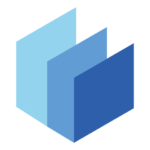Mint Browser
Description
Mint Browser, developed by Xiaomi, is a fast, lightweight, and user-friendly web browser designed for Android users who want a smooth and private browsing experience. Perfect for quick searches, data-saving browsing, or keeping your online activities discreet, Mint Browser combines simplicity with powerful features like ad-blocking, incognito mode, and a minimalist design. Whether you’re browsing social media, shopping online, or managing app verifications, Mint Browser is a great tool to keep your internet experience secure and efficient. Here’s a friendly guide to what Mint Browser offers and how to use it.
What is Mint Browser?
Mint Browser is a free Android web browser built for speed and efficiency, available on the Google Play Store. It’s designed to use minimal device resources while offering essential features like ad-blocking, data compression, and a privacy-focused incognito mode. Unlike VPNs or virtual number services, Mint Browser focuses on optimizing your browsing experience, making it ideal for users who want a clean, fast, and private way to access websites or apps. It’s especially popular among users with budget Android devices due to its small app size and low data usage.
Why Choose Mint Browser?
Here’s why Mint Browser is a fantastic choice for everyday browsing:
1. Lightning-Fast Performance
Mint Browser is built to be lightweight, taking up less than 20MB of storage and using minimal RAM. This makes it perfect for older or low-spec Android devices, delivering fast page loads even on slower networks.
2. Built-In Ad Blocker
Say goodbye to intrusive ads! Mint Browser’s ad-blocking feature removes pop-ups and banners, creating a cleaner browsing experience and speeding up website loading times. This also reduces data usage, saving you money on mobile plans.
3. Incognito Mode for Privacy
Mint Browser’s incognito mode ensures your browsing history, cookies, and search data aren’t saved, making it ideal for private tasks like signing up for apps or accessing sensitive websites. While it doesn’t encrypt traffic like a VPN, it keeps your activity hidden from others using your device.
4. Data-Saving Mode
Mint Browser’s data compression feature reduces the amount of mobile data used by websites, making it great for users with limited data plans or those browsing in areas with weak connections. You can toggle this mode on or off as needed.
5. Night Mode for Comfort
Browsing at night? Mint Browser’s night mode dims the screen and uses a dark theme to reduce eye strain, making it easier to read in low-light conditions.
6. Simple and Intuitive Interface
With a clean homepage, customizable shortcuts, and easy access to bookmarks, Mint Browser is designed for users of all ages. Its minimalistic interface ensures you can focus on browsing without distractions.
How to Get Started with Mint Browser
Using Mint Browser is quick and easy, even for beginners:
- Download and Install:
- Download Mint Browser from the Google Play Store on your Android device. It’s free and requires Android 4.4 or higher.
- Install the app, which takes just a few seconds due to its small size.
- Set Up Your Preferences:
- Open Mint Browser and enable features like ad-blocking or data-saving mode in the settings menu. Tap the menu icon (three dots) in the top-right corner to access these options.
- Turn on night mode or incognito mode as needed for your browsing session.
- Browse and Verify Apps:
- Use Mint Browser to visit websites or app login pages securely. For app verifications requiring virtual numbers, pair Mint Browser with services like SMS Virtual or TextVerified to access temporary numbers while browsing in incognito mode for added privacy.
- Manage Bookmarks and Shortcuts:
- Add frequently visited sites (e.g., social media or verification platforms) to your homepage for quick access. Use the bookmark feature to save important pages.
- Stay Updated:
- Keep Mint Browser updated via the Google Play Store to ensure you have the latest security and performance improvements. Xiaomi addressed privacy concerns in 2020 by adding options to toggle data collection in incognito mode, making it safer for users.
Tips for Using Mint Browser
- Pair with a VPN: While Mint Browser’s incognito mode hides your history, it doesn’t encrypt your connection. Use a VPN like Browsec or PotatoVPN for secure browsing on public Wi-Fi.
- Use for App Verifications: Browse to virtual number services like SMS Virtual in incognito mode to keep your verification process private, then use the virtual number for apps like WhatsApp or Telegram.
- Save Data: Enable data-saving mode when on mobile data to reduce usage, especially when accessing bandwidth-heavy sites.
- Clear Cache Regularly: Even in incognito mode, clear the cache occasionally via settings to maintain performance and privacy.
- Check Compatibility: Mint Browser is Android-only, so iOS users will need alternatives like Safari or Chrome.
Things to Keep in Mind
- Not a VPN or Number Service: Mint Browser doesn’t provide virtual phone numbers or encrypt traffic like a VPN. For app verifications, you’ll need a separate service like SMS Virtual or TextVerified.
- Limited to Android: Mint Browser is exclusive to Android devices, so it’s not available for iOS or desktop users.
- Basic Features: While fast and efficient, Mint Browser lacks advanced features like built-in VPNs or extensive extensions compared to browsers like Hola Browser.
- Privacy Updates: Xiaomi addressed privacy concerns in 2020 after reports about data collection, adding a toggle for incognito mode data collection. Always review privacy settings to ensure they align with your needs.
Why Mint Browser is Worth Trying
Mint Browser is a lightweight, privacy-conscious choice for Android users who want fast, ad-free browsing with minimal data usage. Its incognito mode and ad-blocker make it a great companion for private tasks, like accessing virtual number services for app verifications, while its simple design ensures anyone can use it with ease. Whether you’re avoiding spam, saving data, or browsing discreetly, Mint Browser delivers a smooth and efficient experience.
Ready to browse smarter? Download Mint Browser from the Google Play Store and enjoy a faster, cleaner, and more private internet experience today!